
Virtual Property Tours for Ontario Rentals: How to Rent Smarter Without Leaving Your Couch
Renting a new place in Ontario has never been easier—or more convenient. With virtual property tours now widely available, you can explore rental listings from the comfort of your home. These digital-first solutions have transformed the rental experience, saving time, minimizing travel, and giving renters a competitive edge in a fast-paced market. Whether you’re relocating, upgrading, or renting for the first time, learning to navigate virtual property tours can help you make confident decisions without stepping outside your door.
In this blog, we’ll explore how virtual tours are changing the rental game in Ontario, what to look for during a tour, and the smartest strategies to make your virtual rental search successful. If you’re ready to rent smarter (and comfier), read on.

Why Virtual Tours Are Changing the Rental Game
Virtual tours aren’t just a tech trend—they’ve become a standard tool for renters and property managers across Ontario. Unlike static photos, which can be outdated or misleading, virtual tours provide a dynamic and immersive experience that simulates being inside the property. These tours use 360-degree cameras and user-controlled navigation so you can “walk” through each room, examine details up close, and get a real feel for the layout and space.
This shift has made the rental process significantly more accessible and transparent. Renters can now preview dozens of properties in a single day, saving hours they would otherwise spend commuting or scheduling appointments. Especially in a large and geographically diverse province like Ontario, this is a major advantage.
Key benefits of virtual property tours:
- Convenience: Tour multiple properties from your living room or even on your phone while commuting.
- Time-Saving: Avoid scheduling conflicts, travel delays, and unnecessary in-person visits.
- Wider Reach: Explore rentals across Ontario, from Toronto to Thunder Bay, without being limited by location.
- Transparency: Get a genuine sense of space, condition, and layout—no more surprises.
- Safety: Ideal for reducing in-person contact, especially important during and after the pandemic.
For busy professionals, students, and families juggling tight schedules, virtual tours provide a flexible and efficient alternative to traditional showings. Even for landlords and property managers, virtual tours reduce no-shows, pre-qualify interested renters, and help lease units faster.

What to Look for in a Virtual Property Tour
While virtual tours provide great value, not all of them are created equal. Some are comprehensive and detailed, while others may leave out crucial information. To make an informed decision, it’s important to evaluate each virtual tour carefully.
Here’s what you should be looking for:
1. Lighting and Natural Light
Pay attention to how bright the property is. Can you see natural light entering through the windows? Are the rooms well-lit, or do they appear dark and cramped? Lighting impacts everything from mood to energy efficiency, so take note of which direction the windows face and how much daylight each space gets.
2. Room Dimensions and Proportions
Scale can be deceptive in virtual tours. Without proper references, a room might appear bigger or smaller than it is. Look for furniture in the video—a queen-sized bed, a dining table, or a couch can help you understand the real size of the space. If a floor plan is available, review it to cross-check dimensions.
3. Storage Spaces
Don’t just focus on the main rooms. Explore closets, pantries, cabinets, and storage nooks. Is there enough room for your belongings? Are there built-in organizers? Many virtual tours allow you to pause, zoom in, or rotate around specific areas—use these features to assess how much usable storage is available.
4. Flow and Layout
Consider how the layout supports everyday living. Is the kitchen open to the living space? Are the bedrooms close together, or separated for privacy? Walk through the tour as if you lived there—imagine cooking, relaxing, working, and sleeping. The flow of the space should support your lifestyle.
5. Appliance Condition and Finishes
High-resolution tours allow you to inspect the kitchen and laundry appliances. Are they modern and well-maintained? Are the countertops chipped or stained? What condition are the floors in? Look closely at fixtures like faucets, sinks, and showerheads. These small details can reveal how well the property is cared for.
Bonus Tip:
Don’t hesitate to contact the property manager or landlord to request additional footage, photos, or a live walkthrough to address any areas not clearly shown in the virtual tour.

Tips for Renting Smarter with Virtual Tools
Now that you’re equipped to interpret virtual tours like a pro, let’s talk strategy. These tools are only as useful as the planning behind them. To rent smarter, you need a system that helps you stay organized, focused, and prepared to act quickly when you find a great listing.
Here are smart tips that will elevate your virtual rental search:
1. Create a Comparison Checklist
Design a checklist for each property you view. Include:
- Rental price
- Square footage
- Number of bedrooms/bathrooms
- Availability date
- Lease terms
- Parking, utilities, and amenities
- Pros and cons based on the tour
Having this information in one place allows for side-by-side comparisons, helping you narrow down top choices efficiently.
2. Book a Live Video Call with the Landlord or Property Manager
If you’re seriously interested in a property, request a live video walkthrough. This adds an extra layer of assurance. You can ask questions in real time, see angles not captured in the original tour, and clarify any concerns.
Sample questions to ask:
- Is the tour footage recent?
- Are any renovations planned before move-in?
- What utilities are included?
- How secure is the building or unit?
3. Use Google Maps to Investigate the Neighborhood
Street View is your friend. Take a virtual stroll through the area to see what’s nearby:
- Transit access
- Grocery stores and shops
- Parks, trails, and green space
- Noise levels and traffic patterns
You might find a hidden gem of a coffee shop or realize the “quiet street” is actually beside a construction zone.
4. Verify the Listing’s Legitimacy
Online rental scams are still a concern, even in professional-looking listings. To stay safe:
- Use reputable platforms (e.g., Realtor.ca, PadMapper, Zumper).
- Confirm contact details of the property manager or leasing agent.
- Avoid paying deposits or fees without signed documentation.
- Google the address to check for duplicate or suspicious listings.
5. Request a Digital Lease Preview
Before signing, ask to see the full lease in digital format. Review terms like:
- Length of lease
- Rules for breaking or renewing the lease
- Pet policy
- Subletting terms
- Maintenance responsibilities
Reading the lease ahead of time helps prevent surprises and gives you time to ask for clarification or legal advice.
Bonus Tool:
Use a shared Google Sheet or a rental tracking app to keep tabs on deadlines, notes, and follow-ups for each unit you’re considering.

Frequently Asked Questions About Virtual Renting in Ontario
Can I legally sign a lease without visiting the property in person?
Yes. In Ontario, digital lease agreements are legally binding if both parties sign them. Ensure the document includes all necessary clauses and signatures.
What platforms offer the best virtual property tours?
Look for listings on:
- Realtor.ca (offers virtual tours for many properties)
- Rentfaster.ca
- Condos.ca (especially for Toronto-based rentals)
- Individual property management websites with 3D walkthroughs
Is it possible to get tenant insurance before moving in?
Absolutely. Many insurance providers in Ontario offer digital applications and same-day coverage. You can arrange tenant insurance before your move-in date.
What if I find issues after moving in?
If you signed a lease based on a misleading tour, document the issues immediately and contact the landlord in writing. You may also contact the Landlord and Tenant Board of Ontario for further guidance.
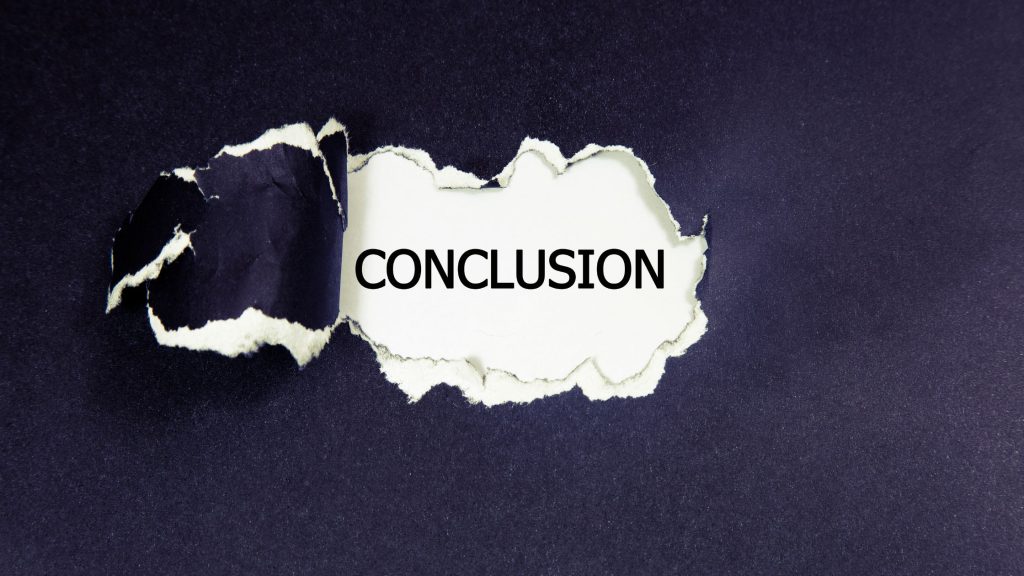
Conclusion
Virtual property tours are transforming how Ontarians rent homes. With detailed walkthroughs, interactive features, and tools to verify and compare listings, renters have more control and confidence than ever before. These innovations aren’t just about convenience—they’re about making smarter, faster, and safer rental choices.
By following the right strategies and asking the right questions, you can navigate the rental market with ease and peace of mind. So go ahead—grab your coffee, open your laptop, and start touring your next home from the couch.
Ready to find your perfect Ontario rental? Use these tips and start touring virtually today! Contact us at Limestone Property Management for any of your questions today!



